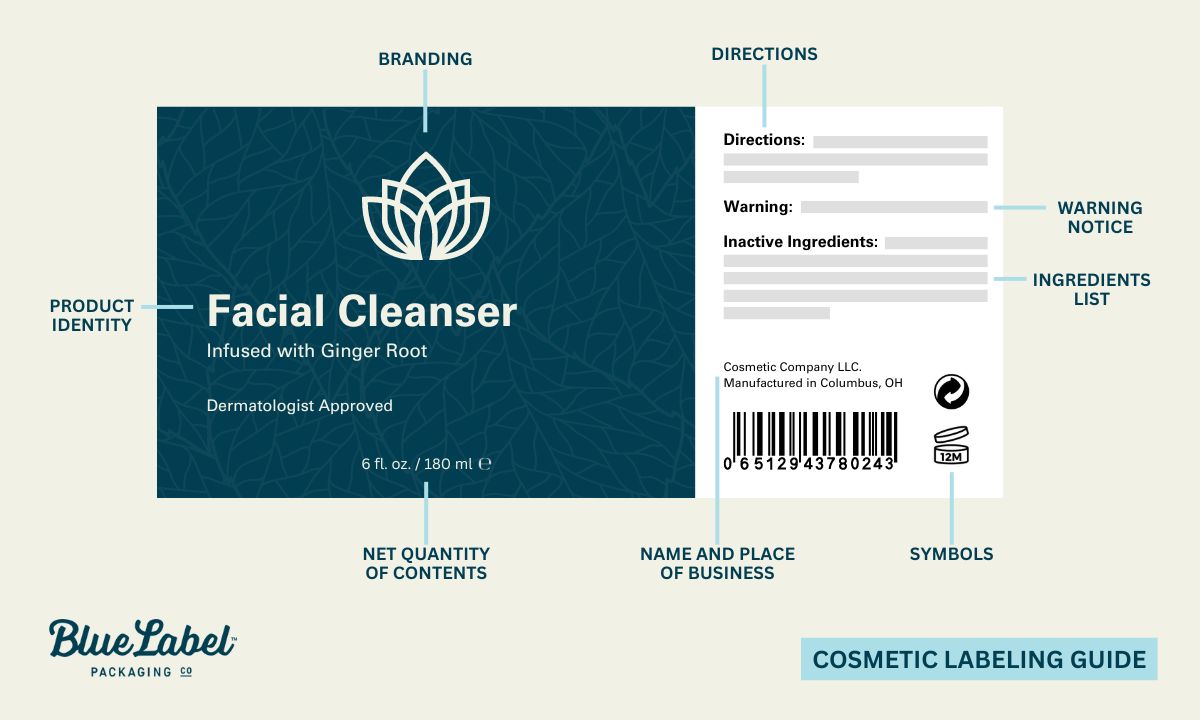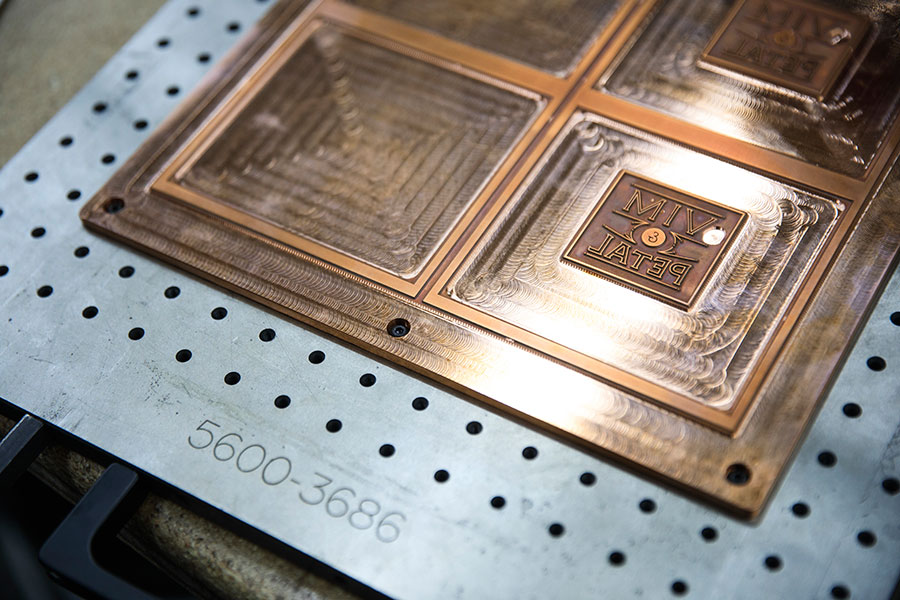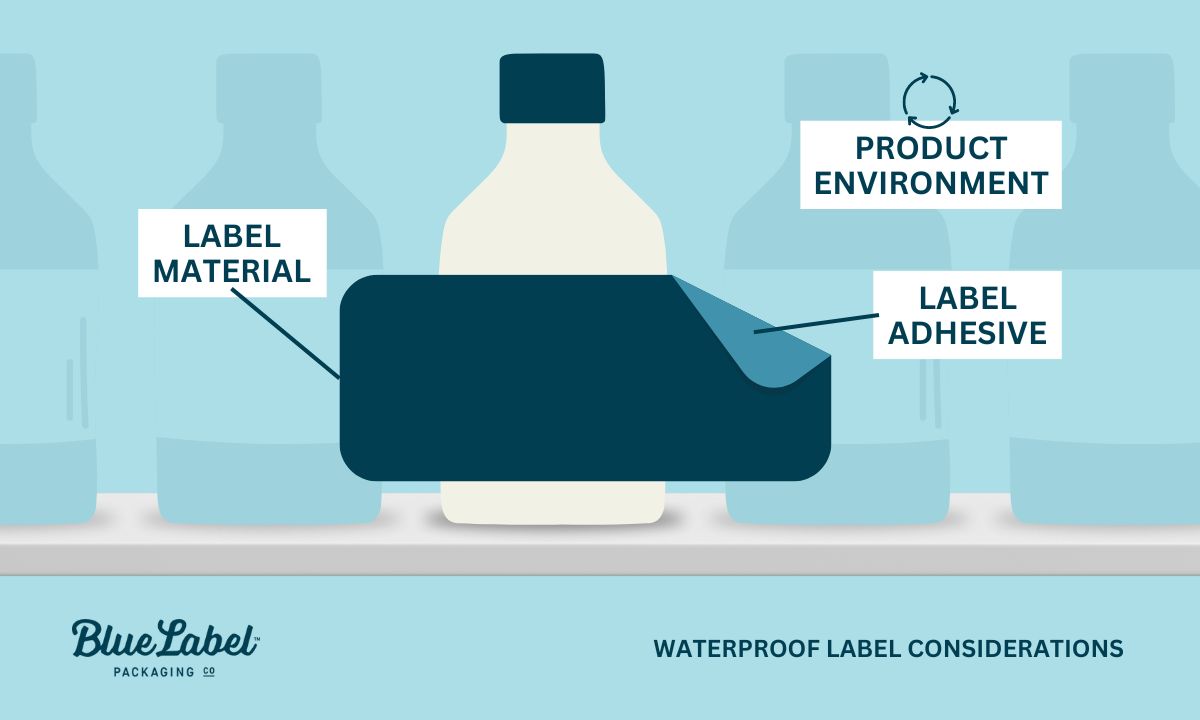What are Can Wraps?
⚞ The Highlights:
- Can wraps are custom-printed labels that completely cover your cans for a modern, seamless look
- They differ from shrink sleeves by offering a cost-effective, flat design that’s ideal for uniform, consistent branding
- When choosing can wraps, focus on material durability, printing quality, and how well the wrap handles your product’s environmental conditions
Simply put, a can wrap is a form of covering for beer cans and other similar containers. However, the exact meaning of can wrap can differ depending on the intended use.
For some people, a can wrap is an extra covering used to personalize a can or change the exterior of the can from its original appearance. For others, a can wrap is the main label used for a can. In this case, you have a few different options for your can wraps and tin can labels.
Types of Can Wrap Labels
When you’re looking to make your product shine with custom can wraps, you typically have two main options: Pressure Sensitive Labels and Shrink Sleeves.

Pressure Sensitive Can Wraps
Pressure sensitive labels might sound complicated, but they’re really just made up of a few simple layers:
- Liner: Think of this as a protective wrapper—usually paper or plastic—that you peel off before applying the label.
- Release Coat: This is a special layer on the liner that makes peeling it off a breeze.
- Adhesive: The sticky part that helps the label cling to your can.
- Face Stock: The visible label material that shows off your design.
- Top Coat: A finishing layer (like a laminate) that protects your design from scratches and wear.
Printed in roll form, these labels are applied by removing the liner and pressing the label onto your can.

Shrink Sleeve Can Wraps
Shrink sleeves are a bit different. They use a special film that hugs your can when heat or steam is applied. Here’s why they might be right for you:
- 360-Degree Designs: You get a full-surface wrap for a seamless, eye-catching look.
- Form Fitting Sleeves: These sleeves mold perfectly to highlight your product’s unique shape.
- Extra Design Protection: With the design printed on the inside, it stays protected from scratches and wear.
Shrink sleeves come pre-distorted so they fit your can perfectly after shrinking. Just keep in mind—they can be a bit more delicate. Too much heat or rough handling might lead to distortions.
Side-by-Side Comparison
Here’s a quick table to help you see the differences at a glance:
| Feature | Pressure Sensitive Labels | Shrink Sleeves |
| Design Coverage | Partial to full, depending on design | Full 360° coverage |
| Durability | Highly durable with a protective top coat | Requires careful handling; more sensitive to heat/humidity |
| Application | Applied by peeling off the liner and pressing | Applied using heat/steam to conform |
| Customization Flexibility | Great for varied materials and finishes | Best for seamless, full-surface designs |
| Cost | Typically lower upfront costs | Higher initial costs, often balanced by longevity |
Making the Right Choice for Your Can
Choosing between pressure sensitive labels and shrink sleeves isn’t just a design choice; it’s a decision that can affect your bottom line.
Cost Analysis and ROI Considerations
It’s important to know how each option affects your budget and overall return on investment.
Pressure sensitive labels might be more budget-friendly at first, while shrink sleeves could save you money in the long run thanks to their durability and lower maintenance needs.
Vendor Evaluation Checklist
Choosing the right label or can wrap supplier is key. When you’re assessing providers, ask these questions:
- Quality Certifications: Are they certified to meet industry standards for durability and safety?
- Production Capabilities: Can they handle your volume and grow with your business?
- Lead Times and Reliability: Do they offer quick turnaround times and responsive customer service?
- After-Sales Support: Do they provide clear installation guides, troubleshooting help, and ongoing support?
Installation, Maintenance, and Troubleshooting
Even the best can wrap won’t do you any favors if it’s not installed right. Here’s what to consider:
- Step-by-Step Installation: If you’re applying can wraps or shrink sleeves yourself, follow clear guidelines on cleaning, temperature control, and proper application techniques. Studies have shown that proper surface cleaning and a controlled environment can cut installation errors by up to 30%.
- Common Pitfalls: Watch out for air bubbles, misalignment, or distortion. A handy tip: using a roller tool can help smooth things out.
- Maintenance Tips: Regular inspections and careful storage can extend the life of your can wraps. Scheduling a routine check after each production cycle is a smart move.
Sustainability and Regulatory Compliance
Going green isn’t just trendy—it can be good for business (see what we did there?). Here’s how can wraps can support your eco-friendly goals:
- Eco-Friendly Materials: Many can wrap and label solutions now use sustainable, recyclable materials. For example, some pressure sensitive labels are made with bio-based films.
- Lifecycle Analysis: Look for vendors that offer lifecycle analyses to show how their products reduce environmental impact. Recent reports from Smithers reveal that sustainable packaging can noticeably cut down on a product’s carbon footprint.
- Regulatory Compliance: Work with suppliers committed to environmental certifications and compliance to ensure your packaging meets evolving standards.
Comparative Branding Impact
Your packaging is like a silent salesperson on store shelves. Here’s how each option can shape your brand’s image:
- Pressure Sensitive Labels: Known for their durability and ease of application, they offer a reliable solution for a consistent brand image.
- Shrink Sleeves: With their full-coverage design, they create a dynamic and immersive brand experience that’s hard to ignore.
Action Plan Summary
Here’s a quick action plan to get you started:
- Conduct a Cost Analysis: Gather data on both upfront and long-term costs. Compare case studies and ROI statistics from trusted industry sources.
- Evaluate Vendors: Use our checklist above to assess potential suppliers. Request samples and review their after-sales support.
- Pilot the Labels: Run a small-scale test to evaluate the labels, spot any issues, and identify performance in the market.
- Consider Sustainability: Ask vendors about eco-friendly options and request lifecycle analyses to ensure compliance with environmental standards.
- Test Branding Impact: Consider A/B testing different packaging solutions to see which one grabs your customers’ attention on the shelf.
Identify the Right Can Wraps for Your Containers
Whether you want pressure sensitive labels or shrink sleeves, a good can wrap will make a world of difference for your brand. Of course, there are still plenty of steps required to figure out the right solution for your cans. At Blue Label, our experts work directly with your business to identify the right materials, adhesives, and design considerations to protect your containers and beer can wraps and maximize the appeal of your product.
Ready to invest in quality, cost-effective custom beer can wraps for your business? Contact us today to talk about your labeling and label printing needs.