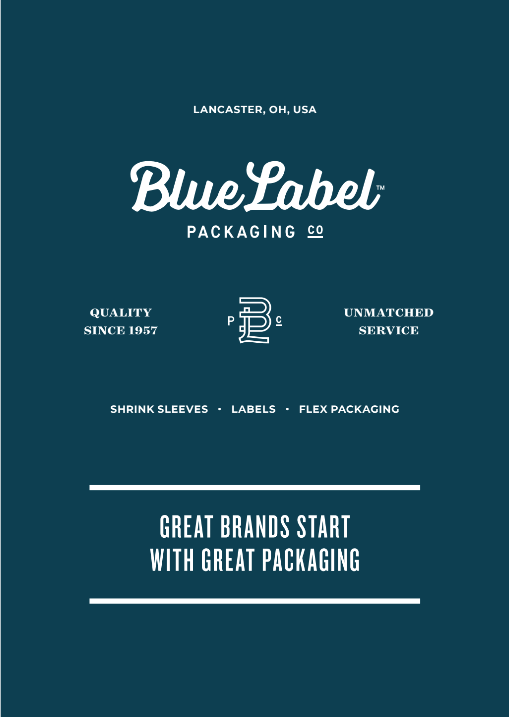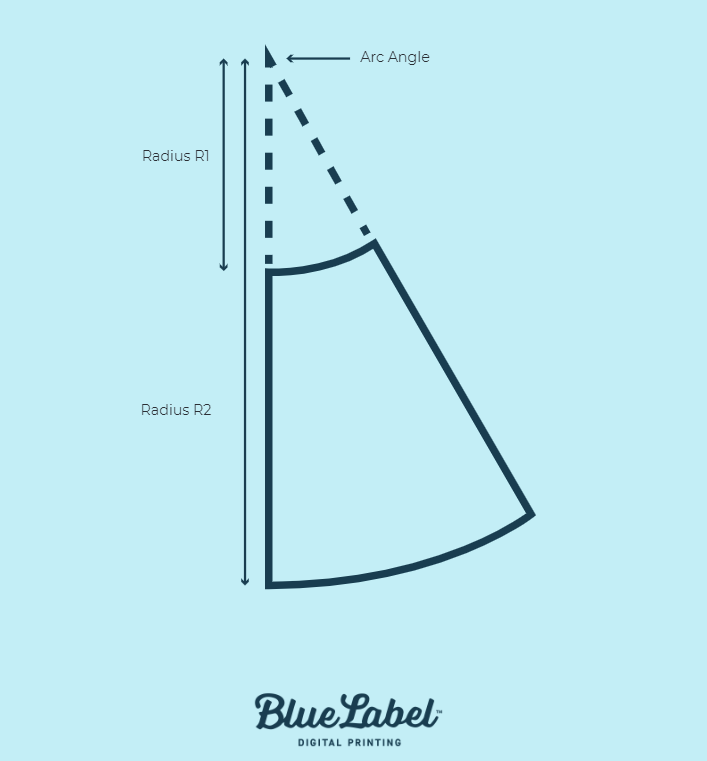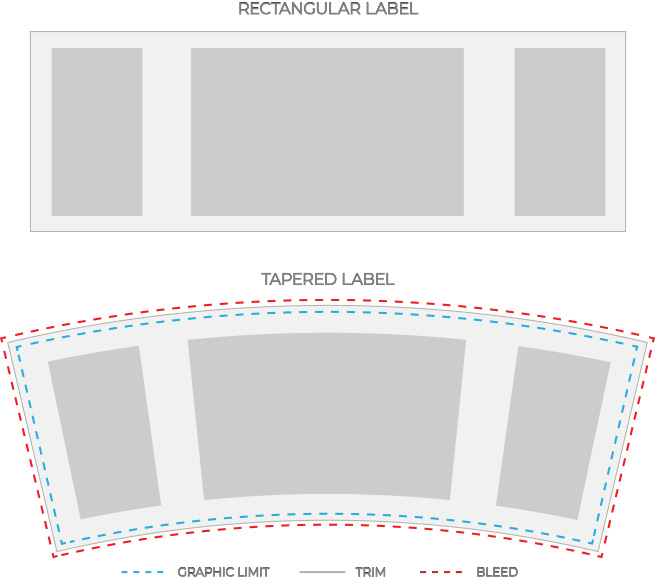What Is a Co-Packer and How Do You Find the Right One?
Let’s talk about co-packers, sometimes known as contract packagers or contract manufacturers. A co-packer is a partner who takes your product and dresses it up for market shelves. They specialize in packaging products for other businesses efficiently and creatively.
So why use a contract packaging company? Because they allow you to focus on what you do best—creating fantastic products. They handle the complexities of packaging design, materials selection, assembly line logistics, and more.
If you can relate to this sentiment from Angel Gregorio of the Spice Suite, then looking into a co-packing partner may be beneficial: “I was literally mixing spice blends by hand, bottling them, labeling them, writing on them—It was a very manual, very labor-intensive process.”
If you want your business to grow without getting bogged down by packaging and label logistics, a co-packer can be an important strategic partner.
In this article we’ll explore how contract packaging firms can elevate your brand’s presence in crowded markets—and most importantly—how to find one that aligns perfectly with your products and vision.
Understanding Co-Packers
So what exactly are co-packers? Picture them as your packaging partners. They specialize in assembling and packing products for other businesses. But it’s not just about putting items into boxes; their services span a broad spectrum.
Services Offered by Co-Packers
At the core, they handle basic packaging needs—think bottling sauces, boxing up snack bars, or packaging a private label coffee brand. However, many go beyond this to offer a wide variety of services. This includes:
- Procurement: They source all necessary materials.
- Production: Some co-packers will offer contract manufacturing.
- Packaging: From package and label design to final pack-out.
- Distribution: Getting your finished product to market.
In short, co-packers can take an idea from raw ingredients right through to a shelf-ready product.
Benefits of Partnering with a Co-Packer
Partnering with a contract packer can certainly help streamline operations, but the benefits go beyond efficiency. A co-packer can lead to enhanced product quality, broader distribution, and a more compelling product.
- Cost Savings: One might assume doing everything in-house is cheaper, but that’s not always the case. Co-packers often have economies of scale on their side—buying raw materials in bulk at lower prices—which translates to savings for you.
- Efficiency Boost: Co-packers are experts at streamlining the production process, often translating to faster turnaround times—this can be valuable when responding to market demands or scaling operations quickly without sacrificing quality.
- Quality Enhancement: Co-packers can help ensure that every item meets both your standards and regulatory requirements.
- Scalability Made Simple: Whether launching new lines or expanding existing ones, partnering with the right co-packer means scalability isn’t limited by your current facilities’ size or capabilities.
By offloading these tasks, your business can concentrate more on product development, marketing strategies, and exploring new markets—essentially focusing on growth while resting assured that your products are being handled behind scenes.
Why Businesses Need Co-Packers
For the many small to mid-sized businesses we work with—whether they’re in the beverage business, the food business, or producing a product for health or home—we find passionate people that are experts at crafting high-quality products.
Navigating the world of product packaging? Not so much…
The Challenges
Here are some of the challenges we see and how co-packers can help:
- Sustainability Concerns: Today, consumers are more environmentally conscious than ever. For certain products they’re looking for eco-friendly packaging, which can be a tall order for many companies aiming to stay green without breaking the bank.
- Cost Management: The balancing act between quality and cost is tricky. High-quality materials often come with higher price tags, making it difficult for businesses to manage expenses while maintaining quality standards.
- Supply Chain Complexities: From sourcing materials globally to managing inventory levels efficiently—supply chain management is a puzzle that requires expertise and constant attention.
- Regulatory Compliance: Food safety laws, labeling requirements, international trade regulations—the list goes on. Staying compliant amidst constantly changing legal landscapes can be tough.
- Innovation Hurdles: In fast-paced markets, continually innovating both products and packaging is important but resource-intensive.
Not Just for Small Businesses
Don’t think that co-packers are just for small businesses and startups—even larger businesses can benefit from a co-packer relationship. An article from Food Technology magazine details how large food companies also benefit from co-packers for testing new products or package changes without the need for significant capital investment.
“For example, the gum industry’s conversion from a focus on individually wrapped pieces of gum within a secondary package to rigid-lidded high-density polyethylene containers, blister packages, and dispensers was managed by using co-packers for the filling, handling, and sealing of these new package formats. Once the packaging acumen was refined, production lines were retooled to accommodate the new package format and were moved to the gum companies.” [How to Pick a Co-Packing Partner, Food Technology magazine]
How to Find the Right Co-Packer
Selecting a co-packer is similar to choosing any kind of business partner—you want to find one that understands your industry, your customers, and your needs as a company. Here’s how you can evaluate potential co-packing services partners:
Key Considerations
- Capacity: Make sure they have the bandwidth to scale up with your demand without compromising quality. Touring co-packing facilities and inquiring about flexibility during peak demand seasons will help you gauge whether a co-packing company can support your needs.
- Quality Assurance: A top-notch co-packer prioritizes high standards and possesses rigorous quality control processes to back it up. Industry-relevant certifications like ISO 9001 (Quality Management Systems), SQF (Safe Quality Food), GMP (Good Manufacturing Practices) can be indicators of a dedication to quality.
- Experience: Look for a track record in handling products similar to yours; the right co-packer will bring insights and efficiencies unique to your industry. Certain co-packers specialize in industries like beverage products, food manufacturers, home and health products, and even industrial products.
- Regulatory Compliance: They must be well-versed in industry-specific regulations, ensuring your product remains compliant at all stages. Check if they have any relevant compliance certifications for your industry (e.g. FDA, GMP, HACCP, ISO, Organic, Non-GMO, etc.).
- Design and Innovation Support: The ideal co-packer brings more than just execution; they offer creative input that could improve your packaging design or suggest innovative solutions you hadn’t considered yet.
- Flexibility: Understanding a co-packer’s lead times helps in planning production schedules effectively while discussing flexibility ensures that unexpected demands don’t turn into crises. Also consider a co-packer’s minimum order quantities (MOQ) and make sure they align with your production expectations and scale.
Pricing Structures and Anticipated Costs
Co-packers typically charge based on services rendered—be it per unit, by weight or volume of production. Expect setup fees for new projects. It’s essential you get detailed quotes upfront to avoid surprises later on.
Initiating a Co-Packer Partnership
Finding a Co-Packer
Start online but also tap into industry networks for recommendations.
The Association for Contract Packagers and Manufacturers publishes a Membership Directory that can be a good place to start.
Your industry may also have special interest groups or associations with resource lists for co-packers, or you might find an independent directory like the Specialty Food Co-Packers Directory or BevNET’s Co-Packing Listings.
Evaluating Co-Packers
- Vet Potential Partners: Beyond checking references, visit their facilities if possible. Check public reviews, news articles, and as we mentioned above, inquire about any relevant industry certifications of accreditations.
- Discuss Your Needs Clearly: From timelines to packaging materials, make sure your needs and business goals align with their co-packing capabilities. Understand their pricing model and ensure that it fits within your budget and pricing strategy.
- Start Small: If feasible, begin with a trial run before committing fully. This will help you evaluate their production quality, efficiency, and ability to meet your product specifications.
Managing the Transition and Long-Term Considerations
Transitioning your packaging operations to a co-packer is a significant move. It’s about ensuring continuity, quality, and efficiency—all while keeping an eye on future growth. Here’s how you can navigate this phase smoothly.
Transitioning Packaging Operations
- Plan Ahead: Before making the shift, have detailed discussions with your chosen co-packer about timelines, expectations, and any potential roadblocks.
- Inventory Management: Coordinate closely to manage existing inventory levels, ensuring there’s enough stock during the transition but avoiding excess that could lead to waste or storage issues.
- Pilot Run: If possible, start with a pilot batch. This allows both parties to identify any tweaks needed in processes or communication channels without risking larger production volumes.
- Clear Documentation: Ensure all specifications—material types, design files, assembly instructions—are documented clearly. Be sure to sign a co-packing agreement with your partner as well. This reduces chances of misunderstandings and errors.
Maintaining a Successful Partnership
A good relationship with your co-packer isn’t just set-and-forget; it requires ongoing attention.
- Regular Communication: Keep lines of communication open for both routine updates and more strategic discussions about market trends or new opportunities.
- Performance Evaluation: Set up periodic reviews not only focusing on what went right but also what could be improved—a balanced approach fosters better collaboration.
- Flexibility & Adaptability: Market demands evolve; so should your partnership. Be open to revisiting terms if significant shifts in volume or product offerings occur.
- Feedback Loop: Encourage feedback from both ends. Your co-packer might offer insights into process improvements or cost-saving measures based on their experience across clients.
Next Steps
As you start your search for a co-packer, remember to:
- Reflect on your specific challenges and opportunities and find a partner that can specialize in these areas.
- Outline clear goals your partnership should help achieve and share them with potential partners.
- List non-negotiables reflecting your values and operational needs.
Are you a business in the food, beverage, or consumer goods working with a co-packer? Blue Label Packaging partners with dozens of co-packers to provide high-quality product labels for a wide variety of packaging types and industries.
Whether you’re launching a new product line or revamping an existing one, we’ll guide you through every step of the packaging process.