Artwork File Standards
File Standard Checklist
File Format must be:
|
|
| Minimum 300 DPI | |
| Build in at least 1/8” of bleed around all sides | |
| Allow for 1/16” of space inside the dieline to create “safe zone” | |
| All type and font converted to outlines | |
| All links embedded | |
| The file is in CMYK | |
| Call out Pantone colors |
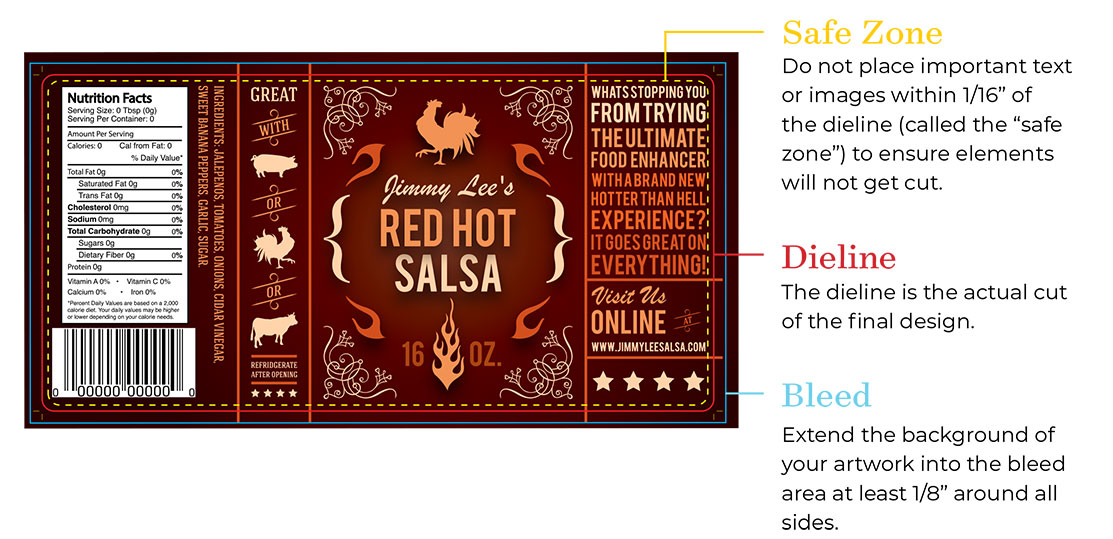
File Standards
 Preferred File Formats
Preferred File Formats
Our preferred file format is an Adobe Illustrator document. We work mainly out of Illustrator because it is most compatible with our presses. We can also work with a high-resolution PDF from Photoshop.
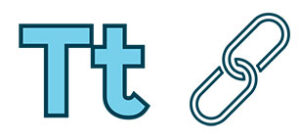 Type & Links
Type & Links
These files need to include the type converted to outlines and all links embedded.
 Photoshop Tips
Photoshop Tips
If using Photoshop please accommodate for bleed, or extra print space, by increasing your file size by at least 1/8” around the outer edges.
Please keep in mind that a few things in Photoshop won’t work properly when you open a Photoshop layered file in Illustrator, including Layer Effects, Adjustment Layers, and Blend Modes. If your Photoshop file has these, you’ll want to either flatten the image in Photoshop—or at least those effects—before saving as a PDF.